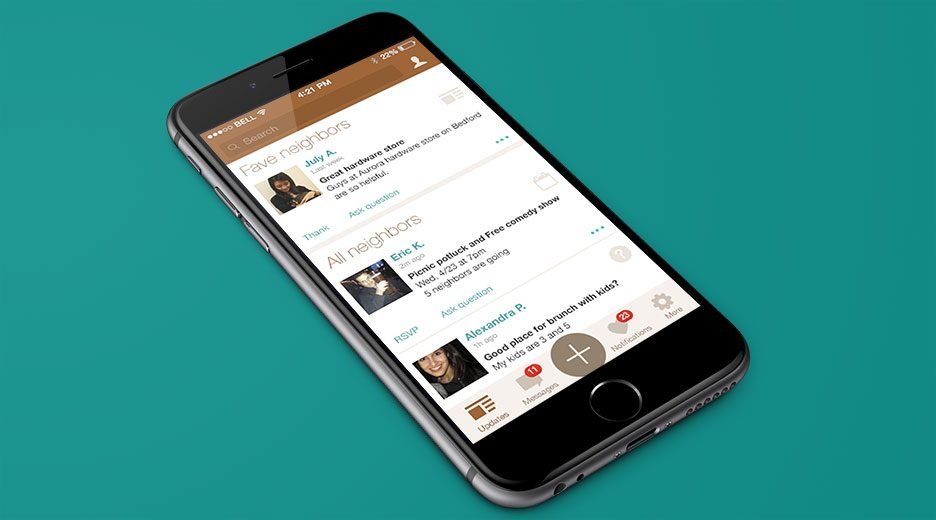This is a concept for an iPhone app that a person can use to build relationships with his neighbors.
Strong communities are built one relationship at a time, and research has shown that personal well-being is improved when people build connections in their immediate local area.
But these connections can be difficult to form for a variety of reasons — rental occupants may change regularly, individual lives have different schedules, and the population may reflect a variety of cultures, ages, and family sizes.
Process
For this design exercise, I applied the product design sprint process. I chose this process because in a recent project at The Economist, we applied this to redefine our debate product. Within few days, we were able to define the product as a whole and addressed one of the important user cases.
This exercise ends with a series of visual design mock ups that show the user flow for adding a new question. In a real world application, this deliverable would be transformed into an interactive prototype to be used in a user study.
1. Understand
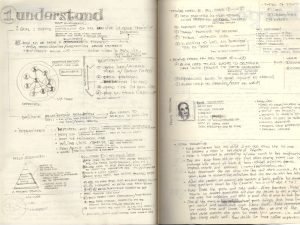
First step of any design project is to understand what the problem is and how we know we’ve solved it, who we’re solving it for and the economy of how the various elements that the product will touch interact with one another.
Goal
To understand the product goal, I need to understand what a community is. I came to the conclusion that a community is a collection of relationships. This led me to conclude that the goal for this product is to facilitate relationship formation.
Proto persona and user narrative
To get a better understanding of who I’m designing for, I created a proto-persona based on my wife’s demographic info. The user narrative is based on anecdotes that I hear numerous times from other parents we’re friends with.
User Grouping
We will connect users based on the following criteria:
- Location – 1st layer
- Life stage – 2nd layer
- Interests – 3rd layer
Relationship Stages
The next step is to understand how an app can help relationship formation, so mapped out relationship stages and where each stage happens (in app or real life):
- Share info (in app)
- Inter personal interaction (in app)
- Spend time together (in real life)
- Help each other (in real life)
KPI’s
For this product, what we’re interested in is helping users reach stage 3. The KPI’s that can be used to measure success are :
- number of interactions between users
- number of events created (?)
How to advance relationship stages
These are features that we can offer to move relationships to higher stages. As part of this, I also tried to weigh the benefits of formalizing friend list/circle in the app and decided not to do that since it’s adding unnecessary obstacles for connection between users.
Types of content
User can posts three types of content:
- Information: Regular updates about interesting things in the neighborhood
- Questions: Asking for information from the community or from specific users.
- Events: Organize a local event in the neighborhood.
2. Diverge
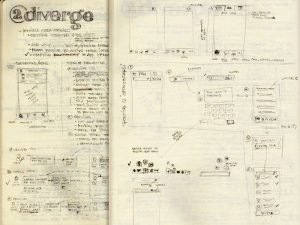
This is the exploration step where ideas are generated as quickly as possible.
Choosing User Story
As part of decision making process, I listed out possible user stories and types of interactions and their respective, then visualized it.
I decided to choose the flow for user asking a question, then inviting another user to answer the newly added question. This is an important user story because this interaction increases the chance of advancing the relationship between asker and the she invites to the next stage.
3. Decide
Wining idea is selected and refined, then implemented
4. Visual Design
Visual design is an important part of prototyping the solution. Defining the look and feel of the product is key for getting realistic response in a user study.
Storyboard

High fidelity storyboard that shows the way a user would add a question and then invite other users.
For the color scheme, I picked earth tone to convey stability compliments by cyan.